–
VRBO Citrus Bowl Ticket Information
Still Need Tickets?
Public tickets are still available directly through the Vrbo Citrus Bowl and Ticketmaster.
For Tickets Purchased through Athletics Ticket Office
All tickets purchased through the U of I Athletics Ticket Office have been assigned and are now available. All tickets for this event will be mobile and must be accessed on a smartphone.
Using your phone’s web browser, you may now access your Vrbo Citrus Bowl tickets by visiting Florida Citrus Sports Account Manager. Sign in using your U of I Athletics Ticket account email.
Once you are signed in, tap Manage Tickets and select the Vrbo Citrus Bowl event to view and manage your seat locations. Here, you can transfer tickets to other parties as needed, using their email address.
Visit FloridaCitrusSports.com/mobile-ticketing for step-by-step instructions and more information.
To avoid ticket-related issues on game day, please take a few moments to ensure you can sign in and access your tickets today. Don’t wait until game day.
We strongly encourage you to save your tickets to your phone’s digital wallet before arriving at the venue. Adding your tickets to your Apple Wallet (iPhone) or saving to Google Pay (Android) will help ensure quick access into the venue and avoid connectivity issues.
NOTE: Screenshots or recordings of tickets will NOT be accepted for entry at this event, as the barcode will rotate and constantly refresh. Also, Apple Wallet tickets will not have a barcode – you’ll just tap your phone on the scanning device at the stadium entrance.
ENTRY GATES FOR PREMIUM TICKETS: If you purchased tickets in the New Club or Plaza Lounge areas, you must enter the stadium through Gate B or Gate E in order to receive a wristband upon entry. New Club and Plaza Lounge tickets will be denied entry at all other gates. You will see these premium designations on your mobile tickets. If you are sharing tickets with others, please relay this information.